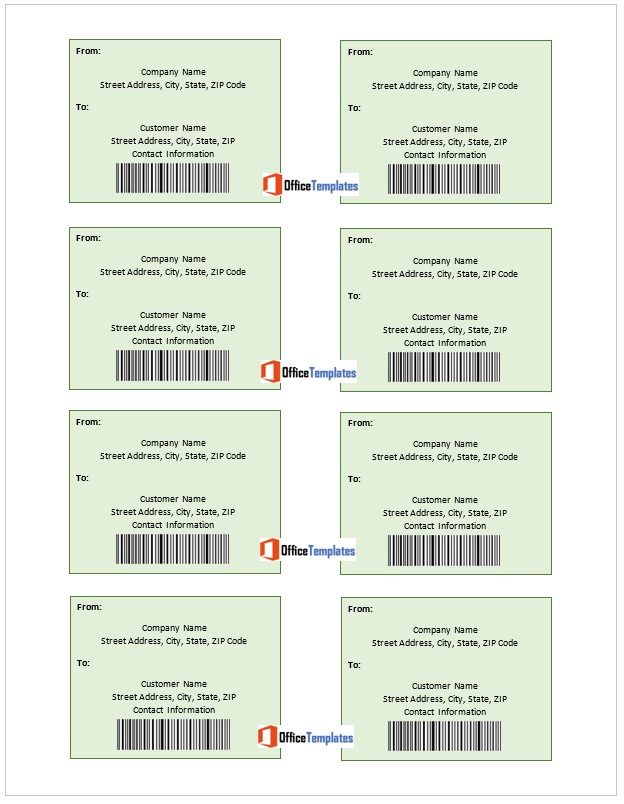Download these Mailing Label Templates for free prepared by our staff using MS Word to help out people looking for a quick solution to print their own Mailing Labels.
Using a standard mailing label template eliminates the need for the costly and time-consuming drawing of names or manually entering information. This saves a great deal of time and money as the blank-per-page label template already has the information needed. You can add the name of your company or event, along with your logo, description, address, and phone number. Next, place the sheet of paper inside the envelope provided and return your package along with payment to your recipient.
If you want to save even more money, consider utilizing an Avery label machine as opposed to an automatic one. Automatic machines take away the element of personalization and human touch that goes into the making of a personalized label. Instead, these machines accept standard letter-sized envelopes but are not capable of handling any sort of specialty addressing. This is why using a standard mailing label template makes more sense. If you utilize an Avery label maker, you can simply punch in your information and have the labels per page automatically printed out. This also eliminates the possibility of overprinting your envelopes.
Free Mailing Label Templates
Here are previews and download links for this collection of mailing label templates that are designed in MS Word.