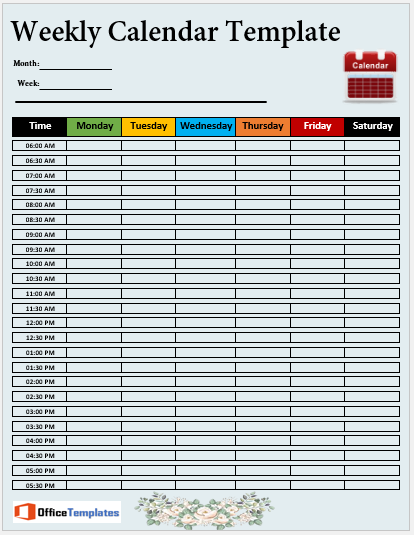Weekly calendars are a great way to keep track of your appointments and other tasks throughout the week. You can use them for any purpose, but they are especially useful when you need to plan out your week and make sure you have all of your paperwork completed by the specified due date. Here are some tips on choosing the right templates and how to make the process as easy as possible.
What you Should Include in a Weekly Calendar?
Knowing what to include in a weekly calendar is very necessary to prepare a perfect weekly calendar. A weekly calendar enables you to organize all of your weekly tasks in a well-managed way.
If you’re looking for more information about planning your week and keeping track of your activities. Further, look for options that include task management features. Further, many free weekly calendar templates include tasks that show you where you have completed your assignments, what tasks you still need to do, and what tasks are remaining. This makes it easy to organize all of your activities for the week in an easy-to-read format. It gives you an idea of how much time you have left to complete all of your tasks. However, this is especially helpful if you are organizing your schedule into daily, weekly, and monthly categories.
Below we have listed some items that you should compulsorily include in your weekly calendar:
Dates:
Include all the important dates in your planner for events like birthdays, weddings and assignment deadlines, etc. These important dates should be visible enough so they can be noticed easily.
Goals and Challenges:
Add the goals and challenges of the whole week to your weekly planner. This way, the calendar will assist you and keep you remembering all the important tasks of the week. With its help of it, you can accomplish your goals and challenges bit by bit.
Budget:
This is an optional thing that you can add if you want to. Meanwhile, you can plan a budget for your whole weekly routine with the help of a weekly calendar. Because you can see in the calendar what tasks you have to perform and how much money they will consume.
Health Appointments:
In your weekly calendar, you can add your health appointments and it will assist you to take care of yourself with all the other tasks. In this way, you will not forget any important appointment.
Ideas:
You can add your ideas to perform different tasks to complete the work in a defined period. In this way, you will not forget any important ideas.
Contacts:
You can also add your phone contacts to the weekly calendar that can be used in the time of emergency.
Motivational quotes:
You can also add motivational quotes to your weekly calendar to motivate yourself the completion the work. It can be an inspiration source every time for individuals.
Choose the right free weekly calendar templates. There are dozens of different sites that offer free templates for planners to choose from. Many of them offer basic versions of each, while others feature more complex options. Choose the one that best fits your needs. Some of these sites also offer tips for making sure your plans are as simple and effective as possible.
Free Weekly Calendar Templates:
Importance of a Weekly Calendar:
One way to keep track of your activities is to look for weekly calendar templates that include a trash can. When you empty the trash can during the week, you will know exactly how many appointments or tasks you need to accomplish. This is particularly useful if you often multitask, juggling several tasks at once. You will also know exactly what time you have left in the day to complete all of your activities and where you left off.
You should be able to choose templates that make use of fonts of any size and color. Most people prefer bold, large fonts so that they can easily be read from a distance. Further, your font selection will also be affected by the layout of the week, as different-sized fonts will make the text more noticeable or less noticeable depending on its location. For example, the largest fonts will be easier to read from a distance than small fonts, which are great for business documents.
If you would like a calendar template that shows your schedule in a table format, consider looking for one that includes multiple columns. A table can help you keep track of several important elements at once. For example, you can break down your weekly schedule by day, month, or year and make use of the alternate calendar, showing you your schedule over the entire course of a year. You may also want to make use of the alternate calendar, showing you your schedule over the past five years. The primary and secondary calendars are also helpful when planning appointments or sending out reminders.
Some templates allow you to choose how to fill in the information on your template. You can fill in the names of the people who will be doing the work on your schedule, or you can choose to fill in the names of all employees on your personalized weekly calendar templates. You can even choose to enter the dates of birth of each person or the name of the company or organization that will be performing work on your schedule.
There are many options available when it comes to the type of information that you can input on your to-do lists. In order to make sure that your personalized weekly calendar templates are effective and accurate, you should only use those that have a reliable design. Although, there is no point in downloading one that is attractive but does not do what you need it to. One way of ensuring that the template you download is a reliable one is to read reviews of the software or the website from which you are downloading them. This way, you will be able to see if other users have had any problems with the software or the website.